Refining Player Insights and Enhancing Accessibility in Overwatch 2
Users are having trouble seamlessly viewing their player statistics, adding to frustration during their Overwatch 2 experience.


The Process
Define
-
Problem Statement
-
User Insights
-
User Personas
Ideate
-
User Journey Map
-
Card Sorting
Prototype
-
Wireframes
-
High-Fidelity Prototype
Test
-
Usability Testing
-
Capturing User Feedback
Background
This is my first independent project post-bootcamp where I got to learn and implement core principles of UI and UX. I joined the Overwatch 2 community as a relatively new player less than a year before understanding product design. Although there are areas where I can still learn and improve my skills as a designer, I believe that this passion project allowed me to experience for myself what it meant to empathize with users. After all, I am a user myself!
I noticed many issues as a new player that caught me off guard when first picking up the game. When searching for a case study, a redesign of Overwatch 2 was the perfect fit as it allowed me to apply what I learned in my courses to a product that I understood and enjoyed.
I would like to extend my deepest gratitude to Howard French for inspiring me to pursue this project and for being an amazing mentor and role model throughout my UX journey.
About
Overwatch 2 is developed by Blizzard Entertainment, an American video game company. Over the years, Blizzard has encountered criticism from its fanbase due to ethical concerns and questionable choices about the game's direction.
Many players have found the game's navigation to be confusing and the interface poorly designed, which contributes to the existing sense of neglect from Blizzard towards their product and community. Improving the game and addressing these concerns could help rebuild trust and satisfaction among its player base.
Role
UX Researcher
Duration
May 2024 - Ongoing
Based off the feedback I gathered from users during interviews and surveys, I condensed the information to create personas that represented the gains and frustrations of users.

@freew1ll_
"Seemingly random navigation that requires you to click through way too many times if you want to do anything."
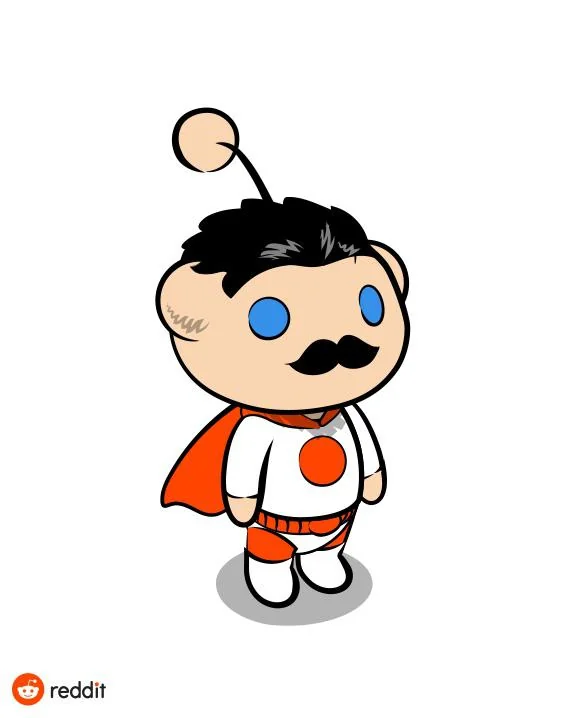
@TimelyKoala3
"I don't really understand why some options are on the main menu vs. ESC vs. on the top right. And there's duplication, too."

@eshian
"The way they have everything 3 pages deep has always irked me."

@theallu97
"It's awful, especially when going through and equipping things in the hero gallery. The menu resets every time."
After condensing the issues that I noticed, I wanted to get second opinions from veteran Overwatch players, as well. After consulting on forums and discussing with friends that also played the game, I noticed that players either had no issues with the existing layout of the game or that they faced difficulties.
How is it that only some players were experiencing these pain points while others didn't?
"I got used to it."
This was a phrase that was commonly mentioned throughout my interviews. So actually, it wasn't that there weren't any issues with the layout, it's just that they encountered those issues so many times that they adapted to it.
As for the players that did experience these frustrations, here is what some of them had to say.
Gathering Insights
As a new player experiencing Overwatch 2 for the very first time, I noticed an unexpectedly high hurdle separate from learning how to play the game, but rather understanding its navigation.
The main issues that I encountered were:
-
Redundant buttons
-
Difficulty accessing game settings
-
Overwhelming amounts of information
Understanding the Problem
Define


Users are encountering challenges navigating the interface due to an overwhelming amount of information present. This results in players spending excessive time searching for specific functions, detracting from their gameplay experience. How might we streamline the user interface and improve accessibility to alleviate user frustration and enhance gameplay immersion?
Problem Statement
To tackle the issue of click fatigue and information organization, I took note of the layout of Overwatch's Career Profile tab to identify areas that needed improvement. After hearing interviewees expressing their frustrations of this page, I was able to see what they were talking about through this audit.
The biggest issue that I noticed were the large amounts of white space despite the amount of tabs and text that existed within the Career Profile. This method of design did not seem efficient and it could be that this is what users were referencing during my interviews about how Overwatch requires too many clicks to get to where they want to go.
The Current State
Ideate
Now that I had an understanding of users' experiences with this particular feature of Overwatch 2, it was time to look for opportunities to improve the design. I created a User Journey Map to visualize how users operate and make decisions and to find areas in which they struggle.




Review and Future Considerations
Due to time constraints, most of my focus for this project went towards the section of Overwatch 2 that was the most information-heavy, that being the Statistics section. This is just one facet of many in the game that could benefit from a redesign. Moving forward, I would like to get closer to a full redesign by analyzing each of these sections in more detail to provide a better user experience for Overwatch 2 players.
Overall, it felt very rewarding to complete this redesign because of the amount of enjoyment I find in playing this game. Although Blizzard and Overwatch has received plenty of backlash from its users and fans, I found meaning in creating a potential solution to hopefully restore its reputation.

Since the navigational layout was found to be a big issue that users struggled with, paired with the overwhelming amount of information that was condensed into this game, I had users participate in a card sorting activity to observe how they organize such information to hopefully provide some insight on how I would approach reorganizing and redesigning.
Wireframes
Using all the data I collected, I created a wireframe that would hopefully bring users one step closer in achieving their goals within the game.
I created wireframes with these goals in mind:
-
Reduce the number of clicks required to view different statistics
-
Take advantage of visuals (charts and graphs) to deliver information
-
Prioritize data that users would benefit the most from






Test
Validating the Designs
Testing revealed that users were generally successful in locating the information they needed, indicating that the designs were effective in their structure. Although I made some minor tweaks. the core functionality remained intact. This phase provided valuable insights into the effectiveness of the design adjustments and set the stage for further minor refinements.
Final Designs
© 2024 www.rachelyamada-ux.com